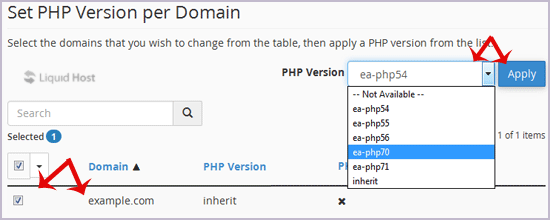How to change PHP version on your domain using cPanel?
Some software requires older version of PHP like 5.6 while other asks for PHP7. If it happens you need either of the versions, you can switch to it from cPanel.
1. Log into your cPanel account.
2. In the "Software" section, click on the "MultiPHP Manager" Icon.
3. Scroll down to the bottom of the page, select your domain from the left side of the screen and you will see an option "PHP Version" with a drop-down menu on the right side. Select the appropriate PHP version from it and click the Apply button.
If will take a few seconds and then your PHP version will change to your selected version.